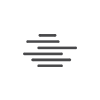You may see a message when you try to access our website if the browser is not maximized or if you have partial pages (such as a bookmarks or Favorites list) displayed. To correct this, click OK until the message box closes, then maximize your browser and close the bookmarks list.
A requirement for registering is that you use a supported browser. If you access our website through an unsupported browser, you may receive unexpected results, or you may see an error message.
It is possible that your computer’s monitor is set to a low screen resolution, which you can increase. In Windows, click Start > Settings > Control Panel > Display > Settings > Screen Resolution, and drag the bar until it shows a resolution of at least 1024 x 768 pixels. Click OK. It is not necessary to restart your computer to use this setting. This setting will also resize other programs you run and will remain on your monitor until you change it.